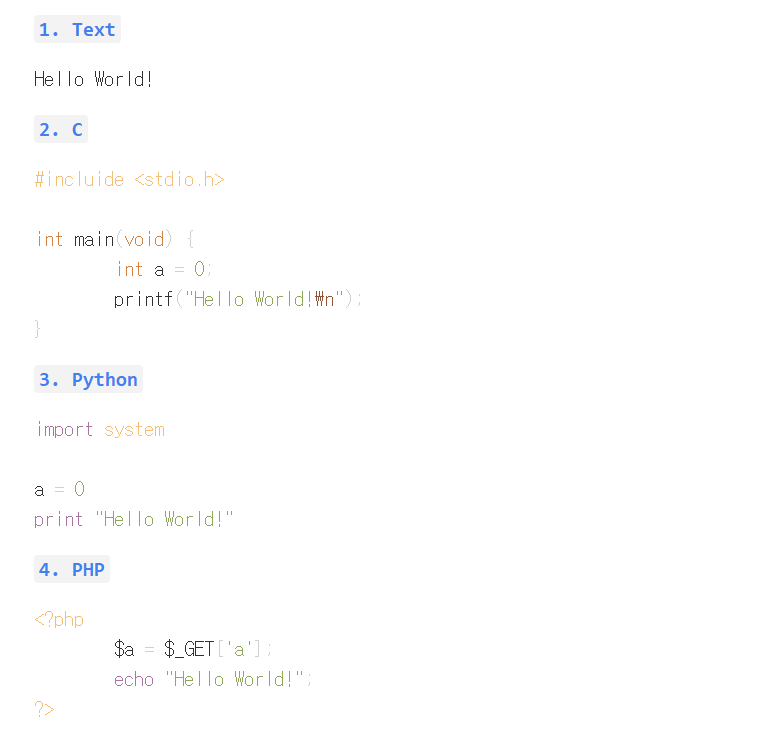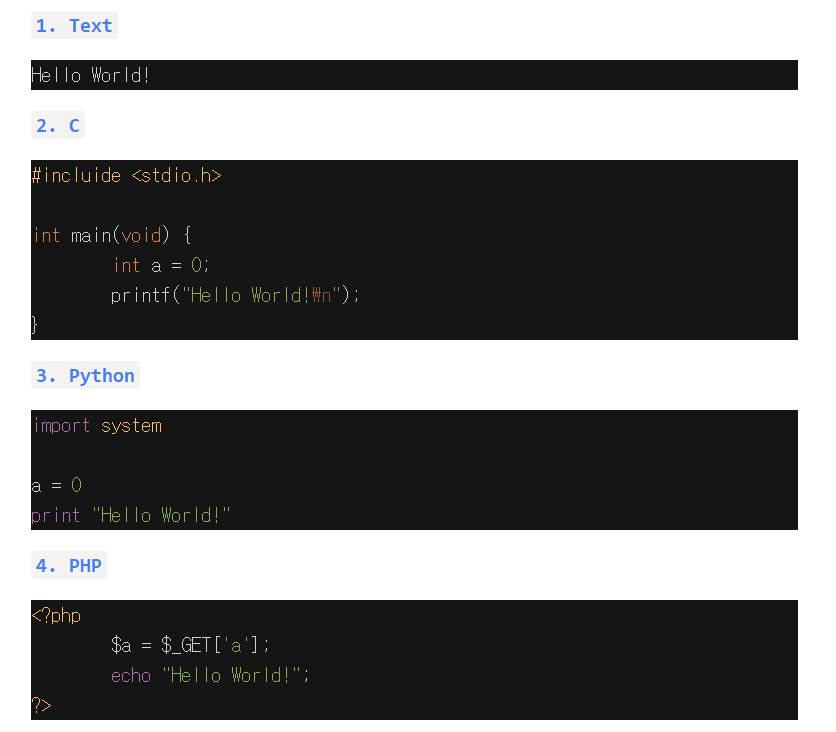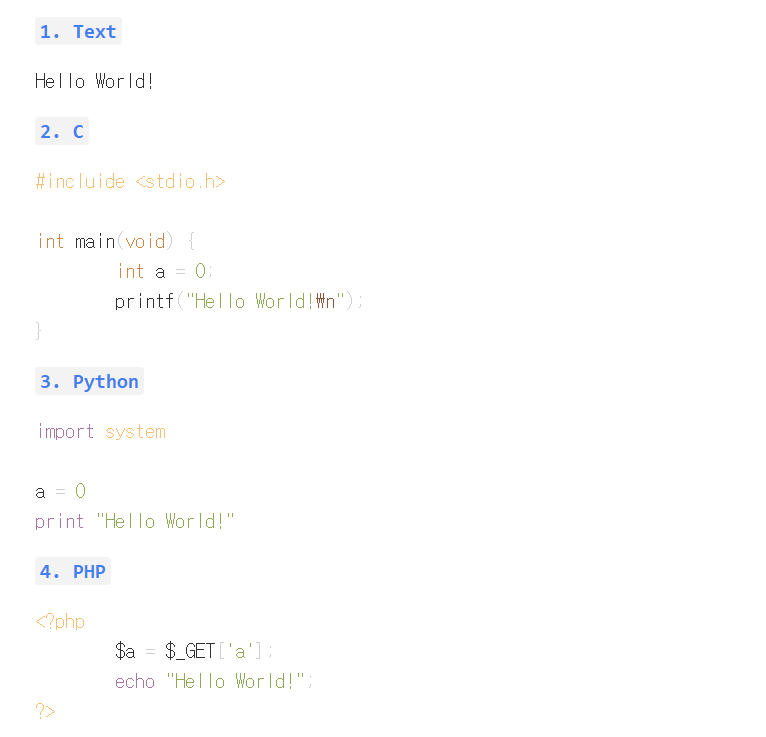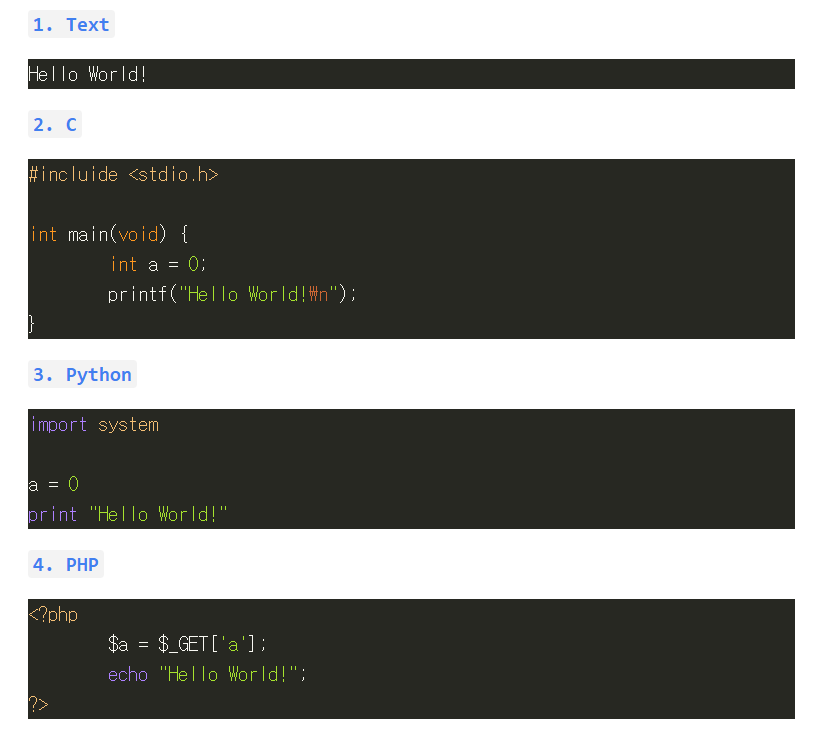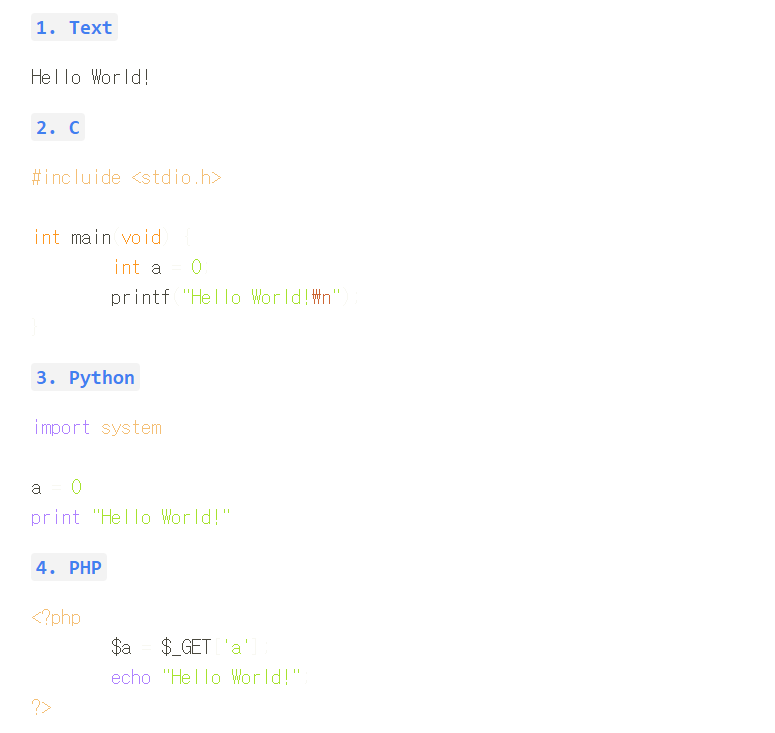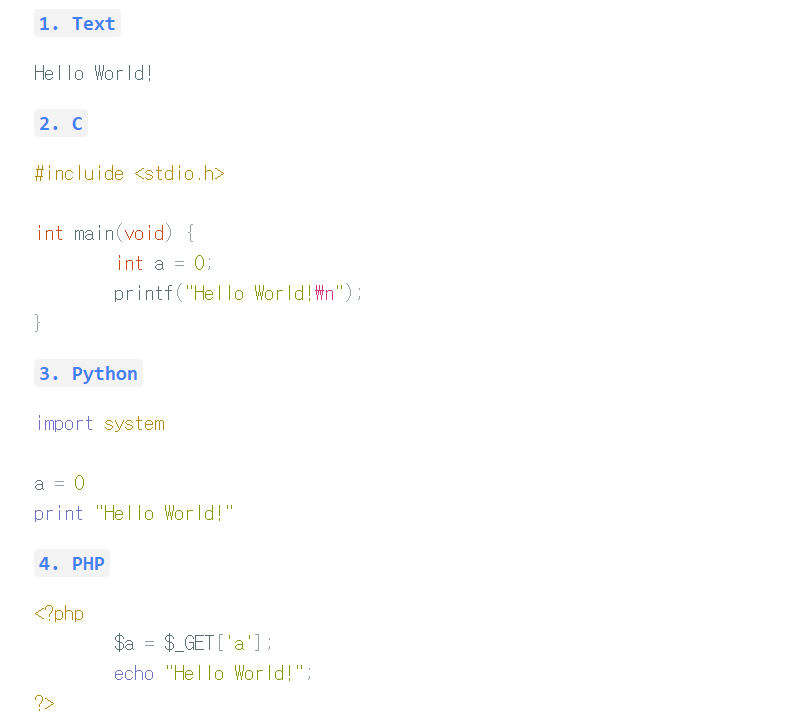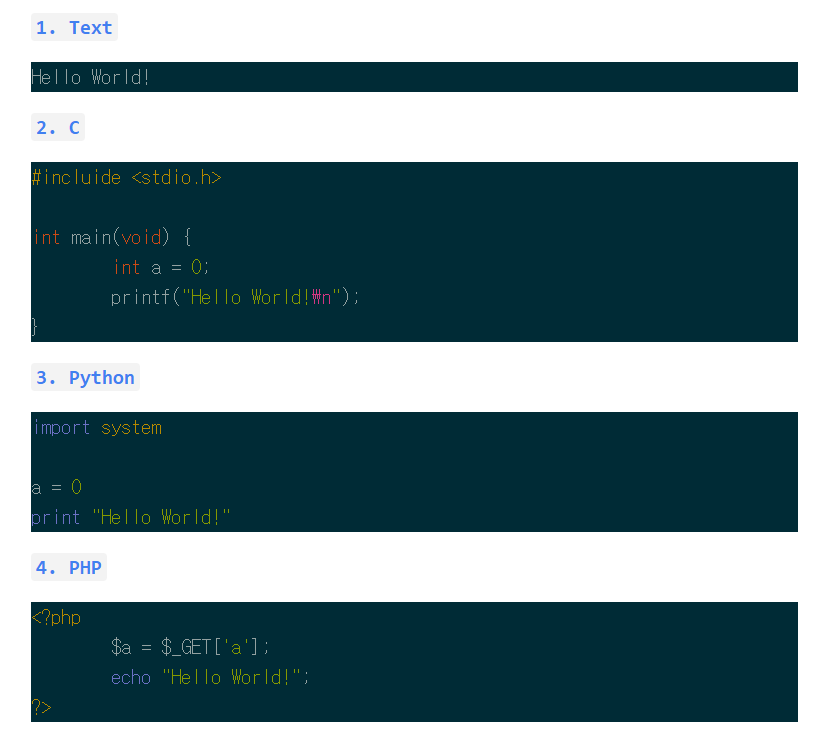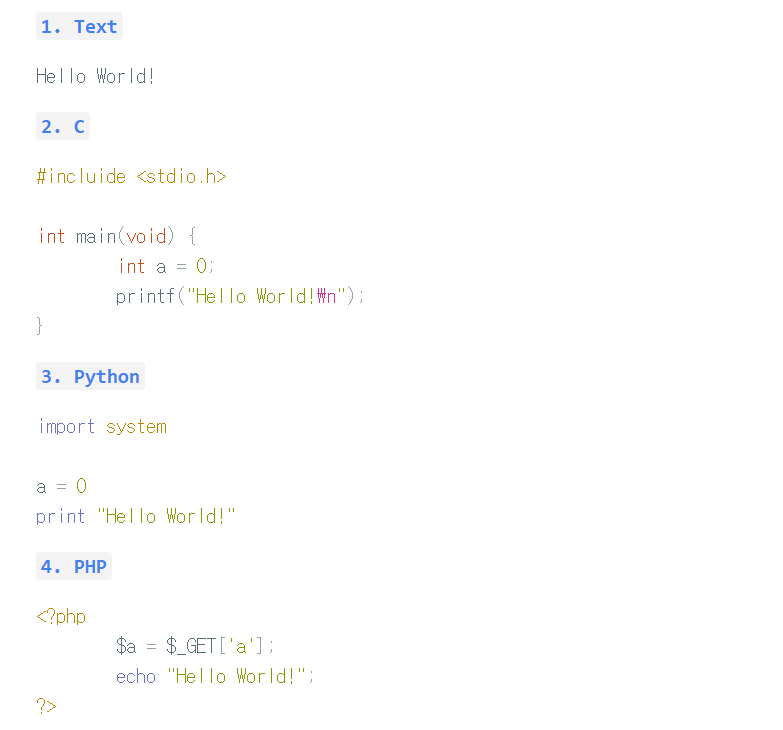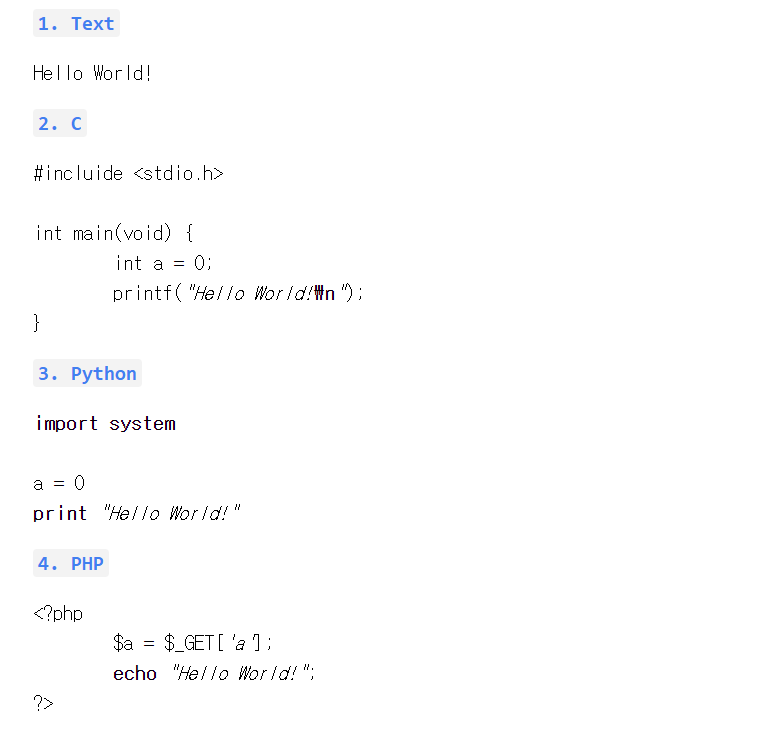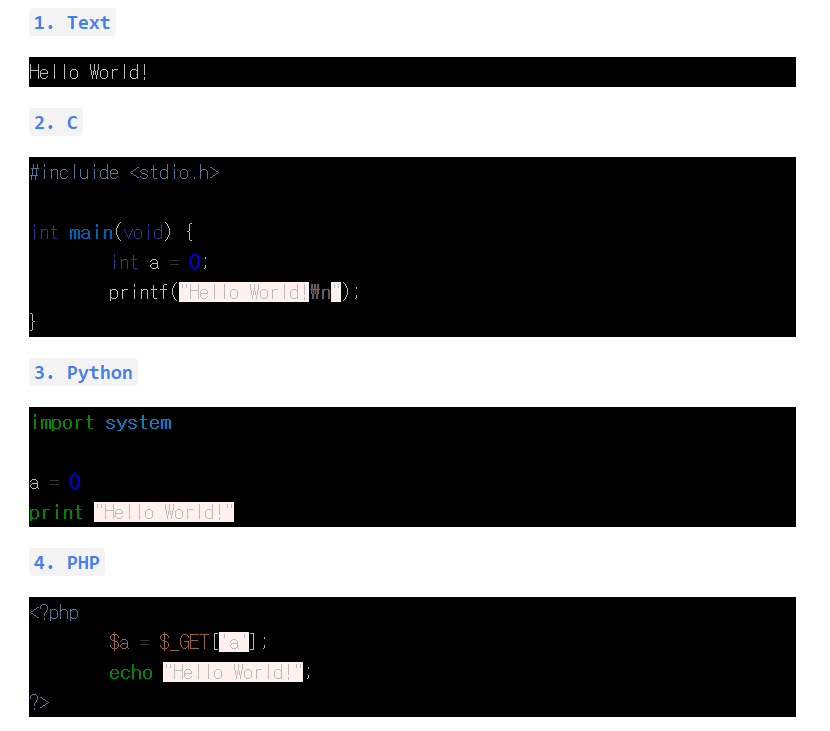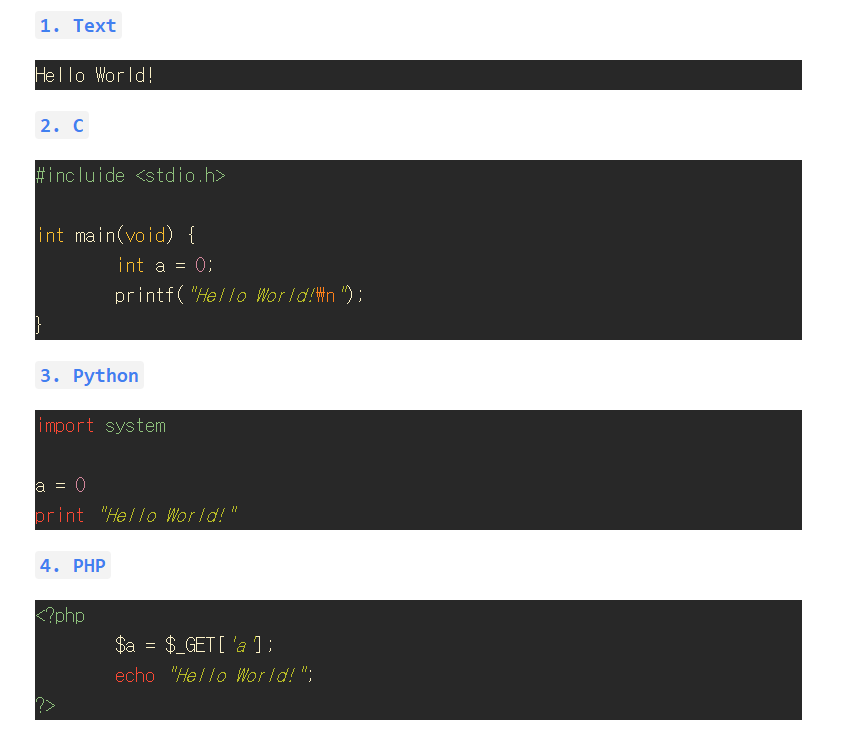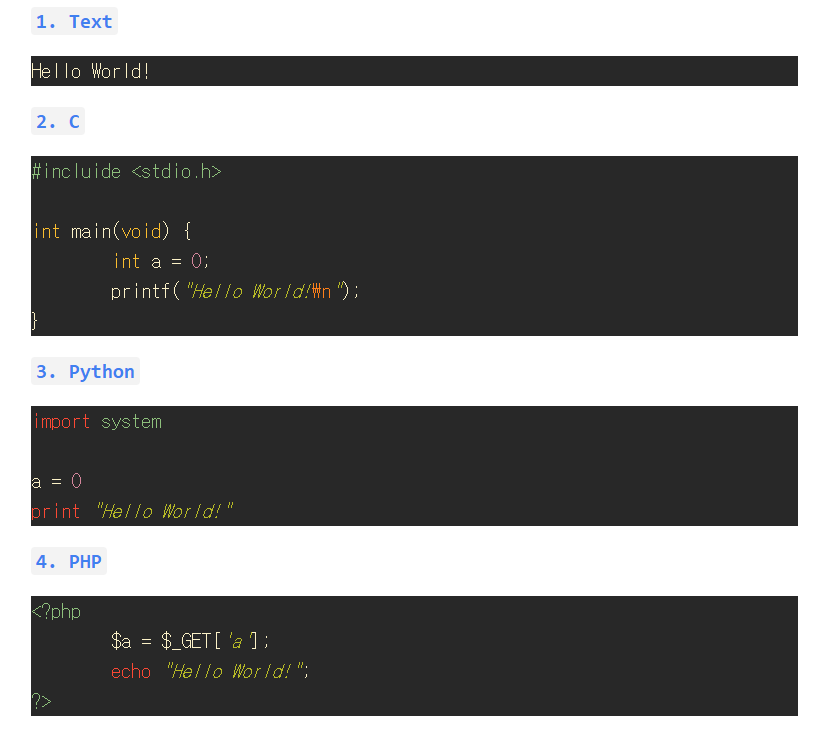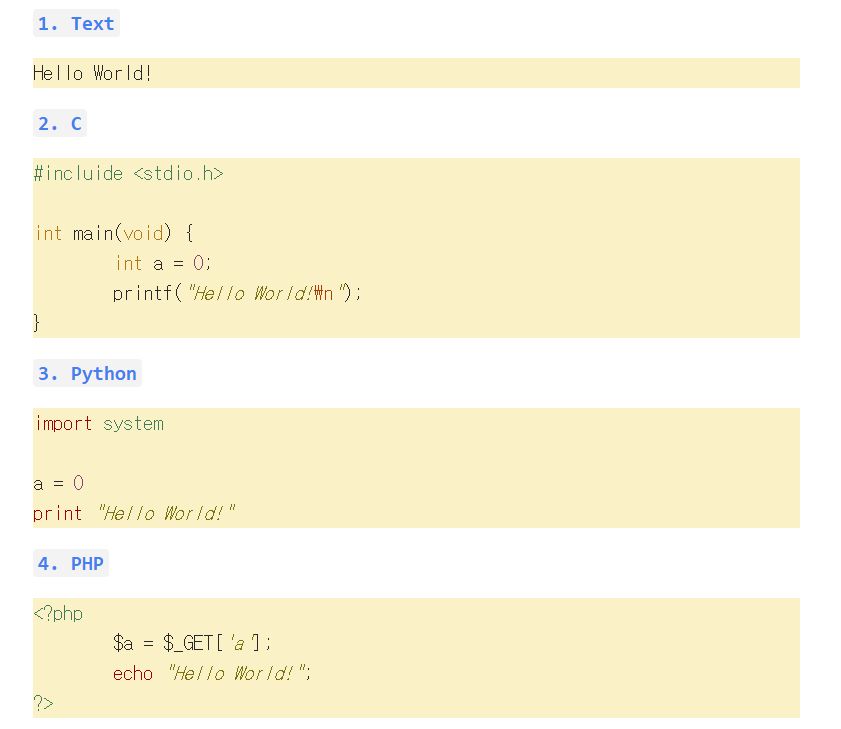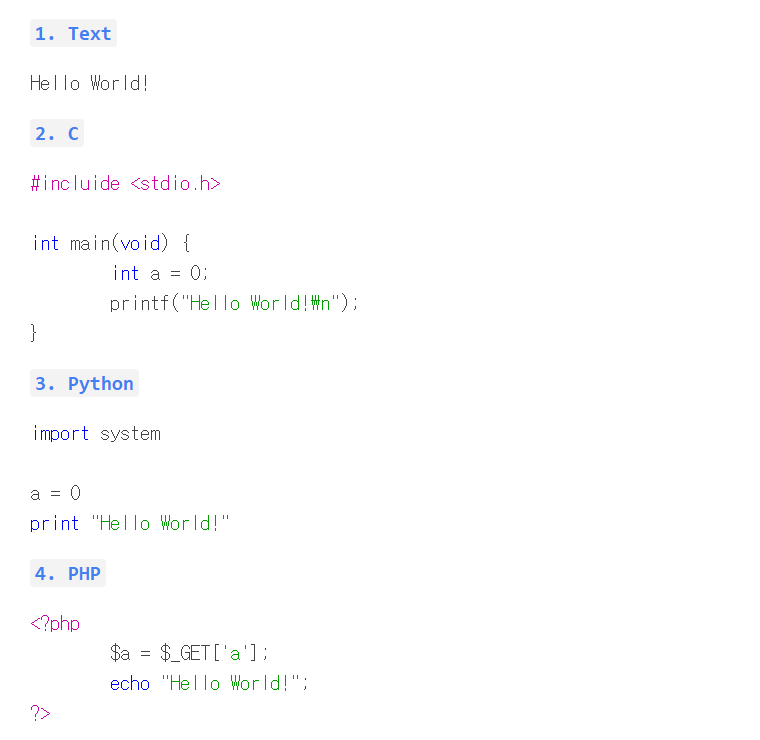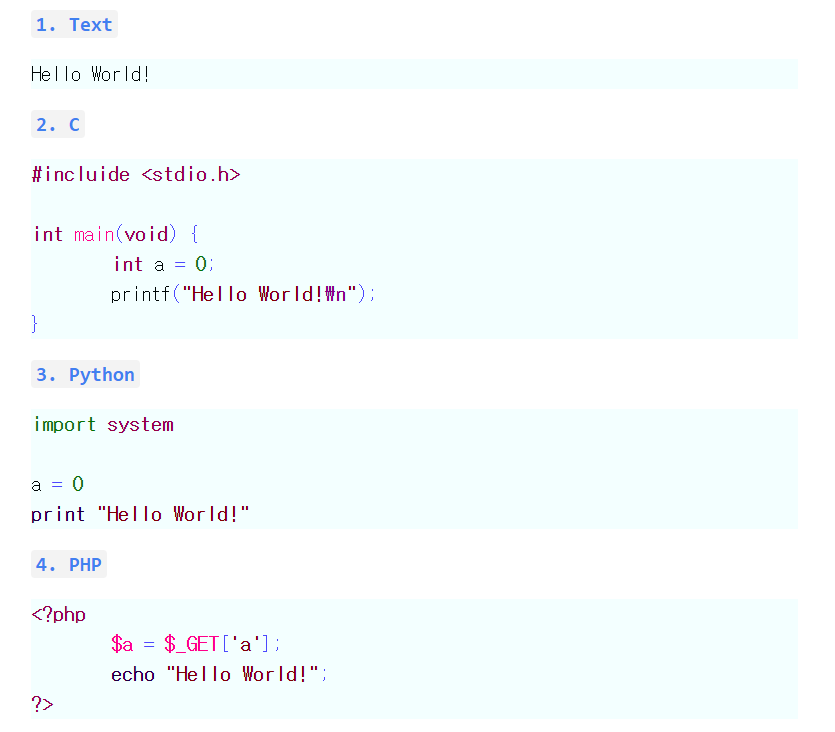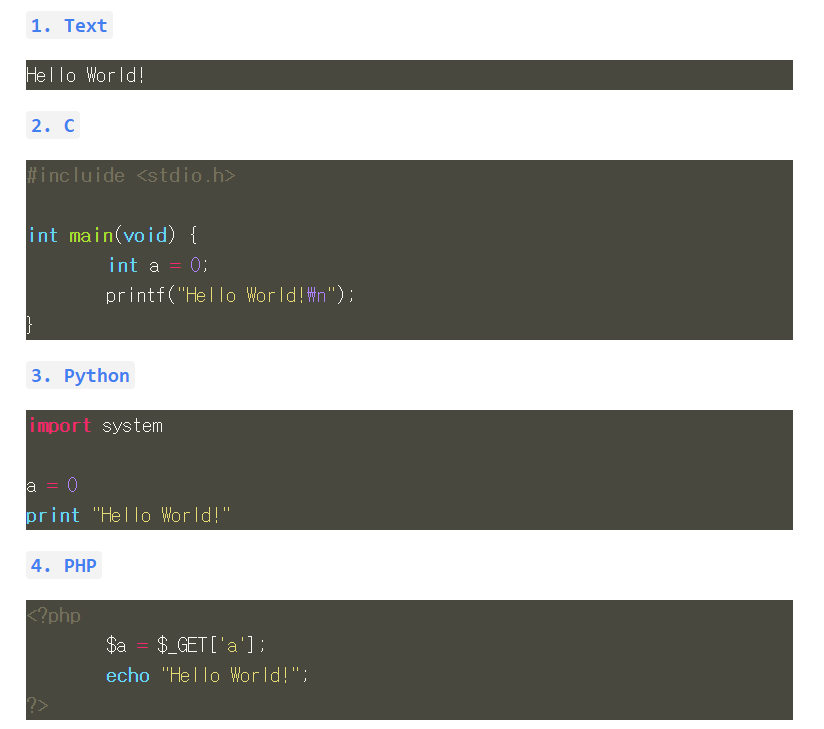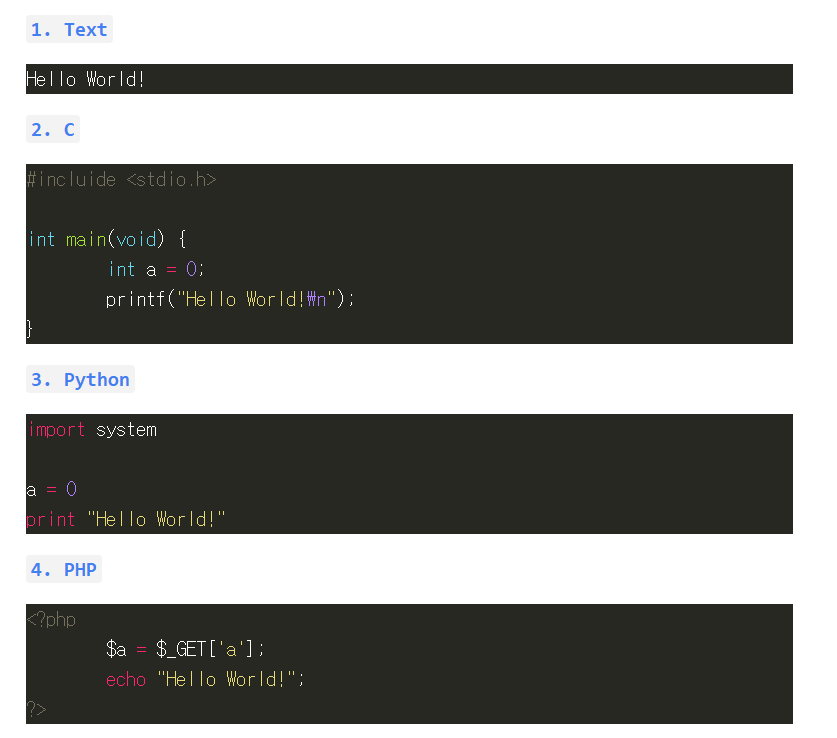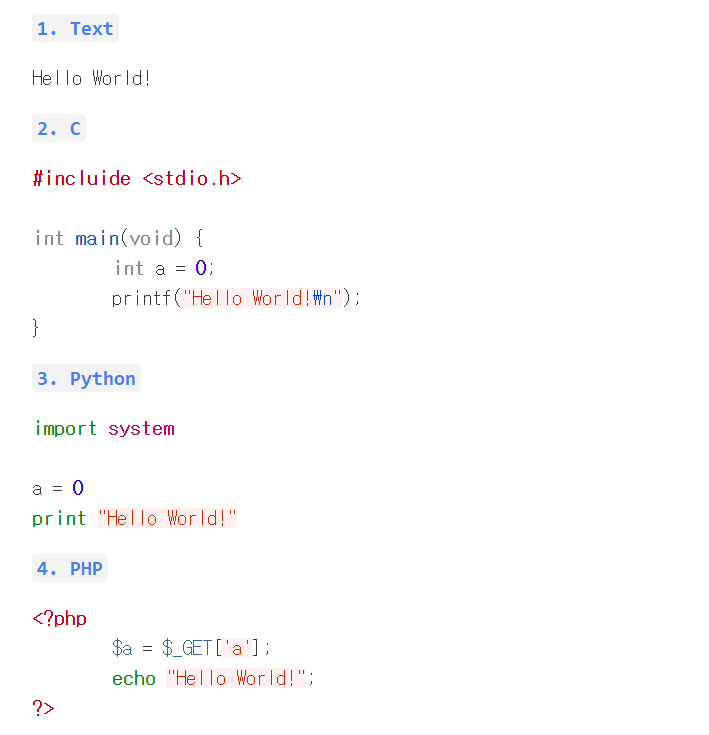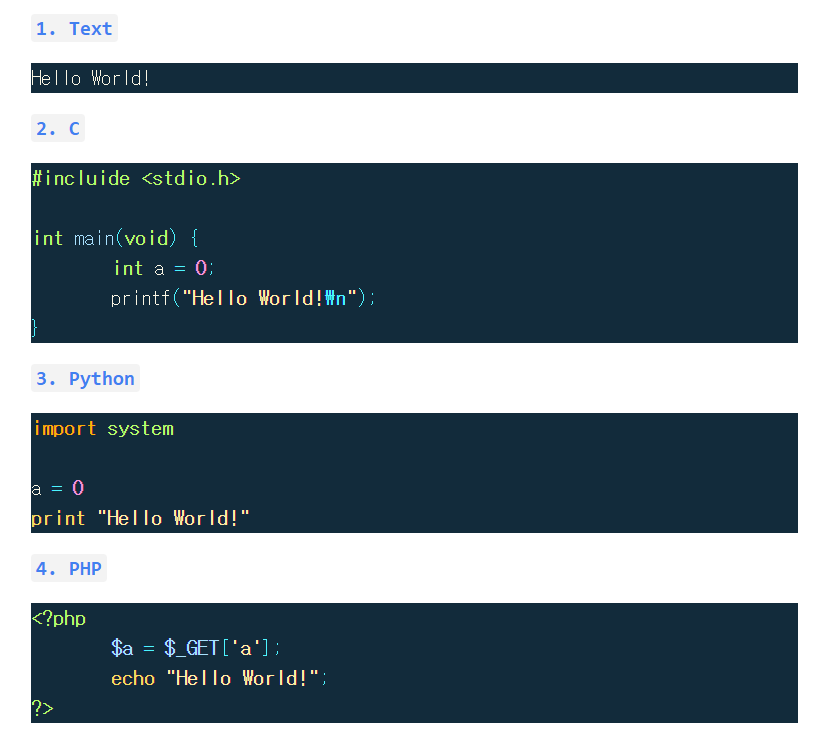내 블로그는 원래 Jekyll을 사용하고 있었고, Syntax Highlighting을 위해 rouge를 사용하고 있다.
기존에 사용하던 검은 바탕의 Syntax Highlighting이 답답하고 가독성이 떨어져 보여 바꾸고 싶어 찾던 중 생각보다 자료가 별로 없어 따로 정리 해 두게 되었다.
rouge는 ruby 기반이기 때문에 아래의 명령어를 통해 설치할 수 있다.
내 경우, 예전에 아래 포스팅을 쓸 때 로컬에 블로그를 세팅해 둔 가상머신에 이미 설치가 되어 있는 상태였다.
[Jekyll] Local에 Github Blog 세팅하기
만약 gem이 설치되어 있지 않다면 위의 글을 참고해 설치하면 된다.
rouge가 설치되었다면 어떤 스타일을 사용 가능한지 확인을 해 보아야 한다.
확인하는 명령어는 rougify help style이다.
1
2
3
4
5
6
7
8
9
10
11
12
13
14
15
16
|
$ rougify help style
usage: rougify style [<theme-name>] [<options>]
Print CSS styles for the given theme. Extra options are
passed to the theme. To select a mode (light/dark) for the
theme, append '.light' or '.dark' to the <theme-name>
respectively. Theme defaults to thankful_eyes.
options:
--scope (default: .highlight) a css selector to scope by
--tex (default: false) render as TeX
--tex-prefix (default: RG) a command prefix for TeX
implies --tex if specified
available themes:
base16, base16.dark, base16.light, base16.monokai, base16.monokai.dark, base16.monokai.light, base16.solarized, base16.solarized.dark, base16.solarized.light, bw, colorful, github, gruvbox, gruvbox.dark, gruvbox.light, igorpro, magritte, molokai, monokai, monokai.sublime, pastie, thankful_eyes, tulip
|
내가 테스트한 현재 기준으로는 23개의 테마를 사용할 수 있었다.
사용 가능한 테마는 명령어 실행 결과 하단에 나온다.
1
2
|
available themes:
base16, base16.dark, base16.light, base16.monokai, base16.monokai.dark, base16.monokai.light, base16.solarized, base16.solarized.dark, base16.solarized.light, bw, colorful, github, gruvbox, gruvbox.dark, gruvbox.light, igorpro, magritte, molokai, monokai, monokai.sublime, pastie, thankful_eyes, tulip
|
해당 테마를 적용하기 위해서는 아래 명령어를 사용하면 된다.
1
|
$ rougify style [Theme_Name] > [CSS_Source_Path/Filename]
|
23개의 테마 중 마음에 드는 테마를 고른 후 rougify style 테마명을 하면 해당 테마의 css 코드가 출력되는데, 이를 syntax를 적용하는 css 파일에 넣어주면 된다.
내 경우 jekyll 테마에 _syntax.scss라는 파일이 존재하고 있어 해당 파일에 마음에 드는 테마인 github의 css code를 넣어 주었다.
1
|
$ rougify style github > _sass/external/_syntax.scss
|
테마가 어떤지 확인 해 보고 싶은데 내가 못찾은 건지, 테마를 확인할 수 있는 곳이 없었다.
그래서 나는 하나하나 다 테스트 해 봤다 ㅠㅠ
다음번에는 이런 수고로움을 덜기 위해 각 테마 별로 샘플 코드를 구현 해 캡쳐를 해 두었다.
마음에 드는 구성을 찾아 사용하면 될 것 같다.
base16
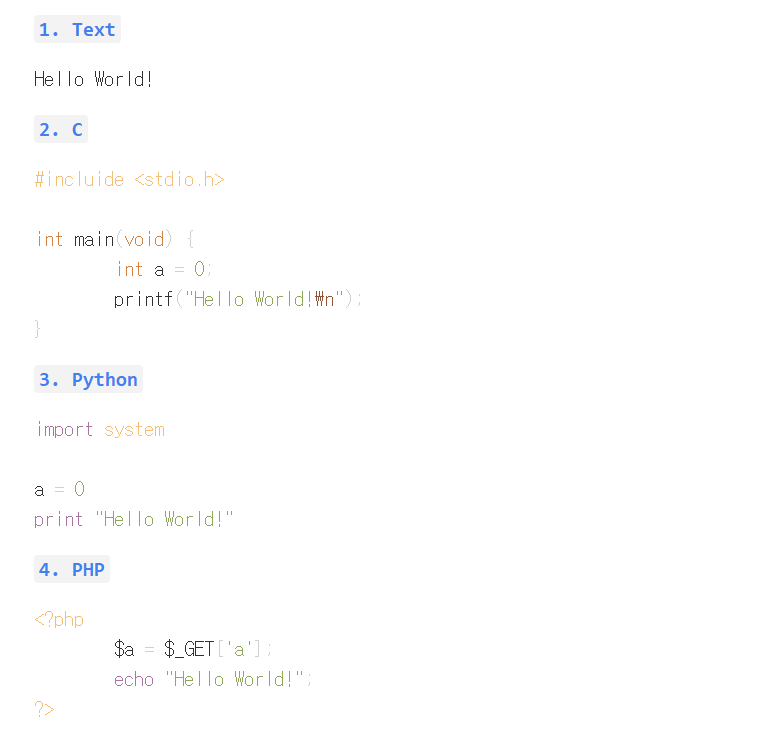
base16.dark
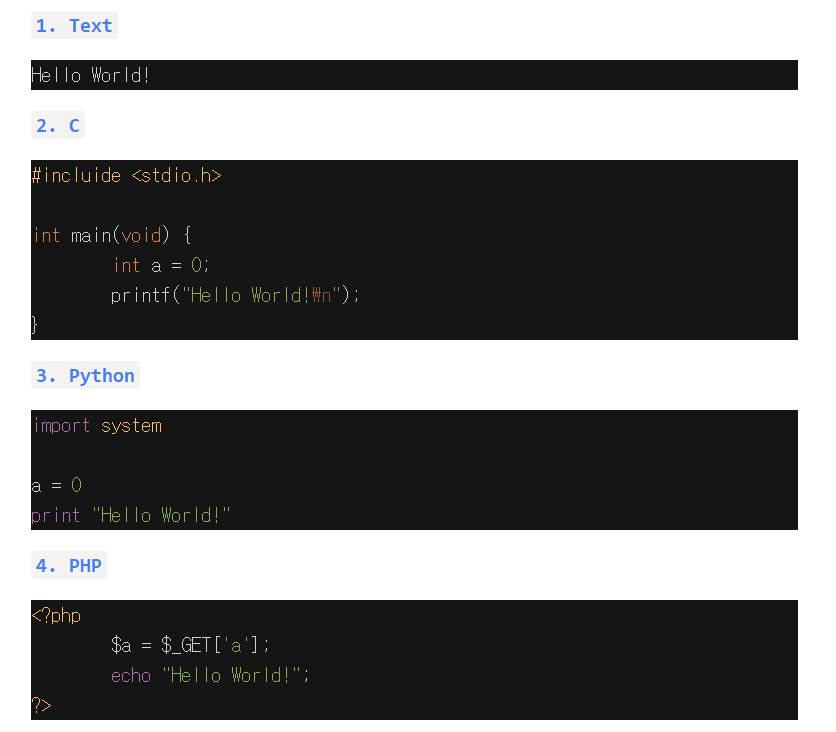
base16.light
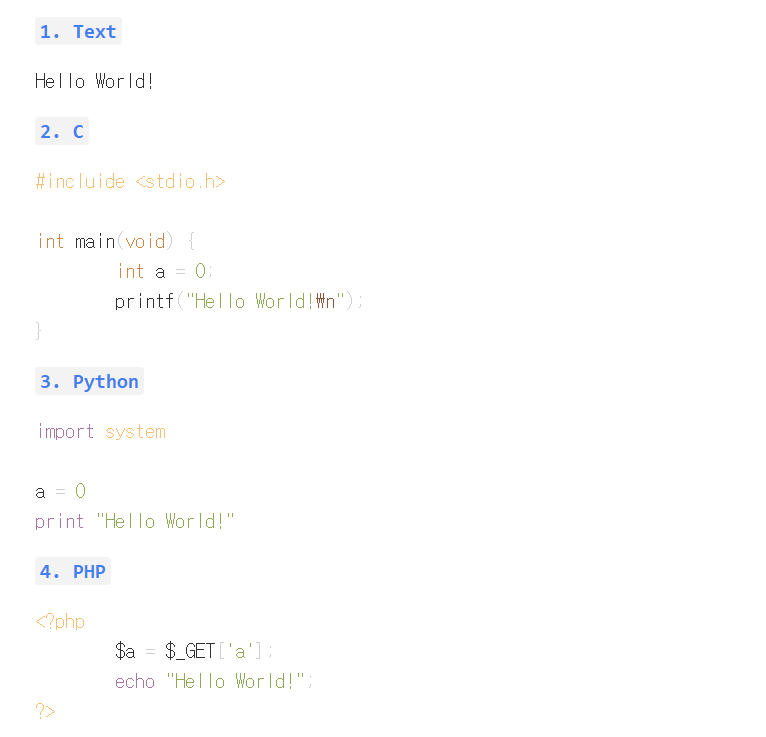
base16.monokai

base16.monokai.dark
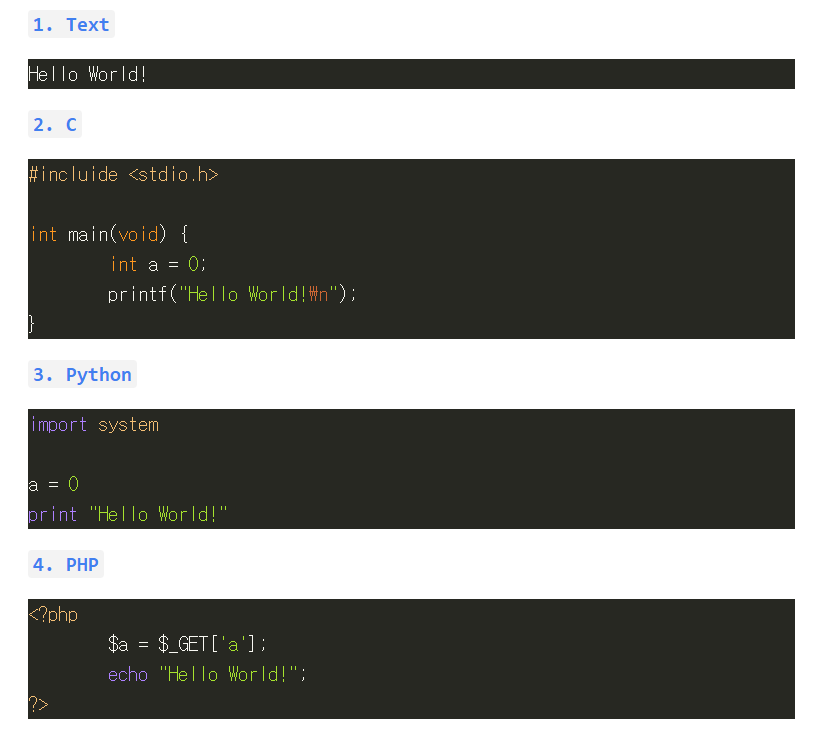
base16.monokai.light
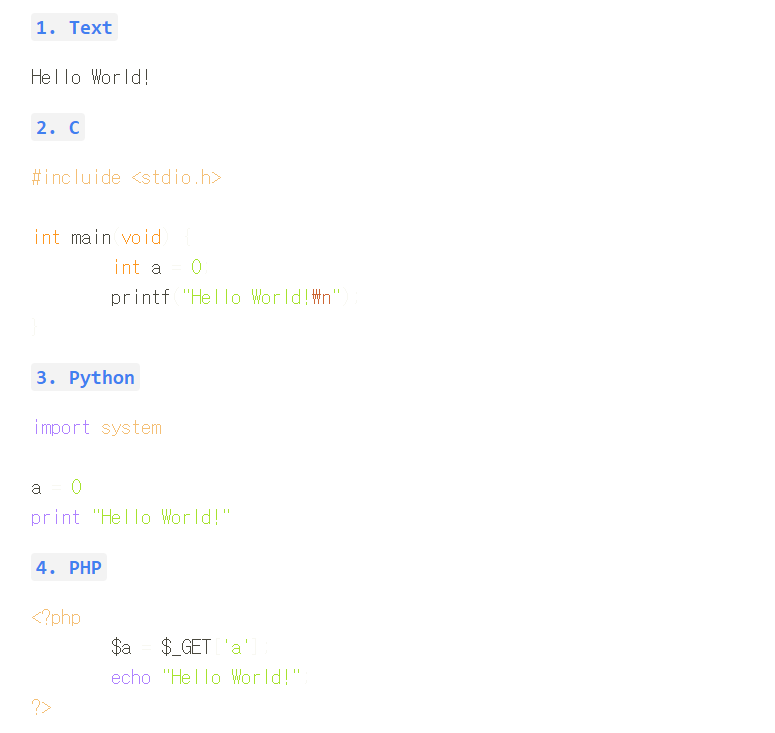
base16.solarized
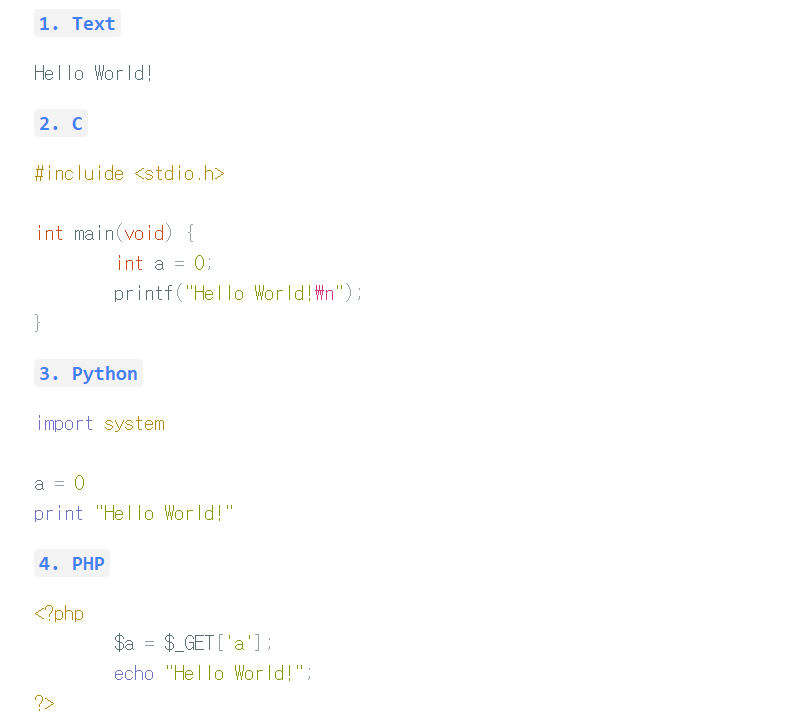
base16.solarized
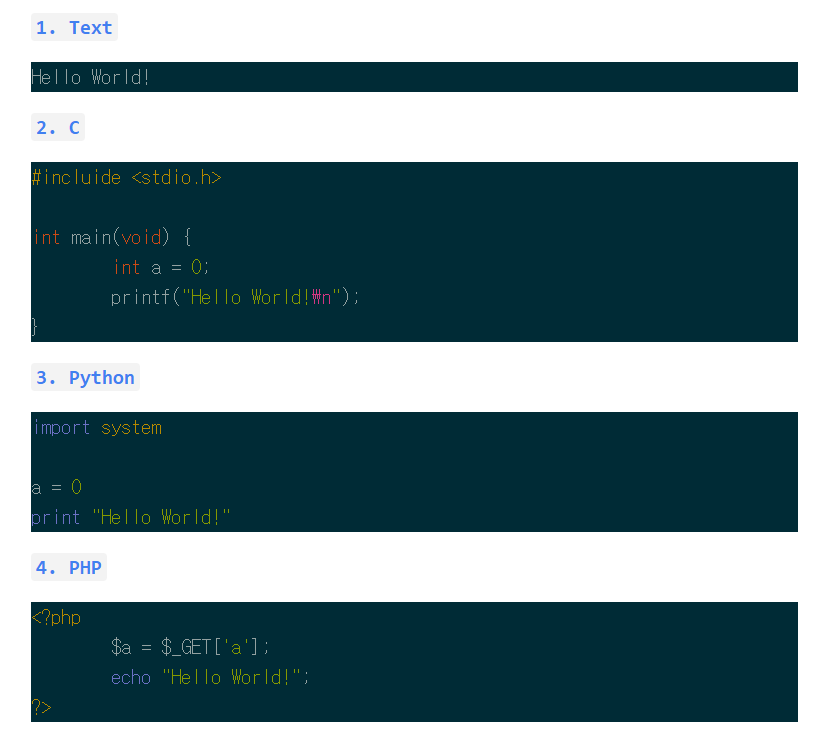
base16.solarized
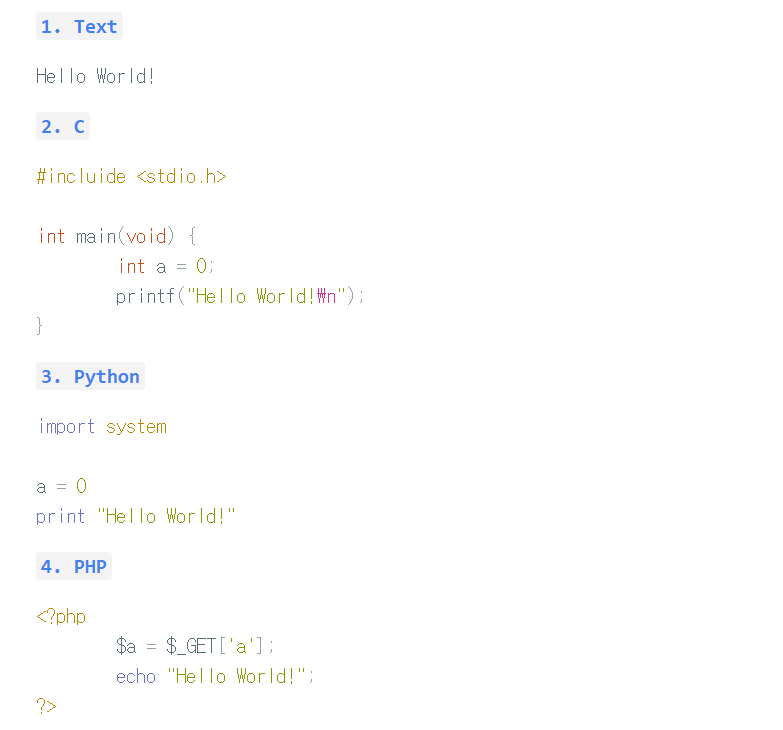
bw
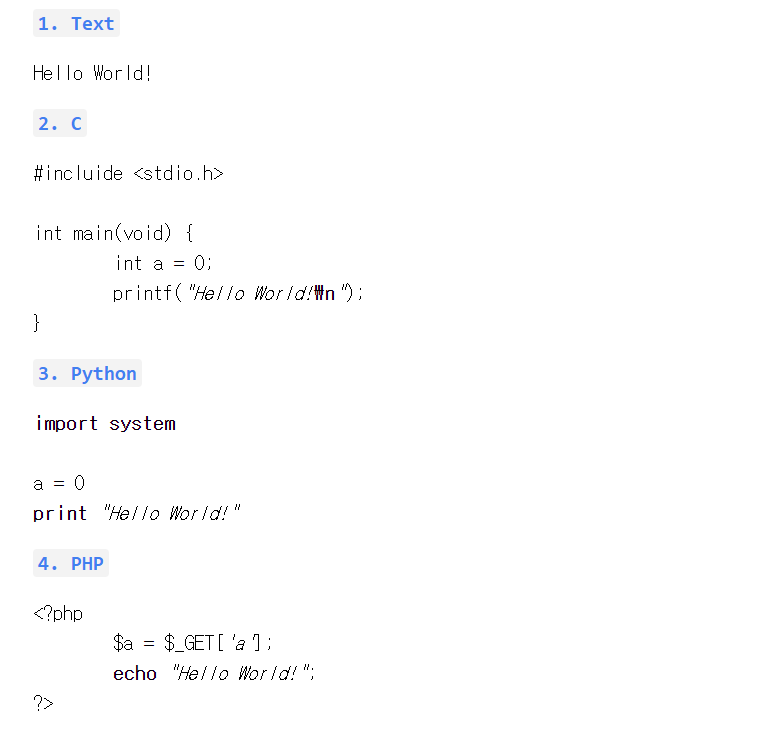
colorful
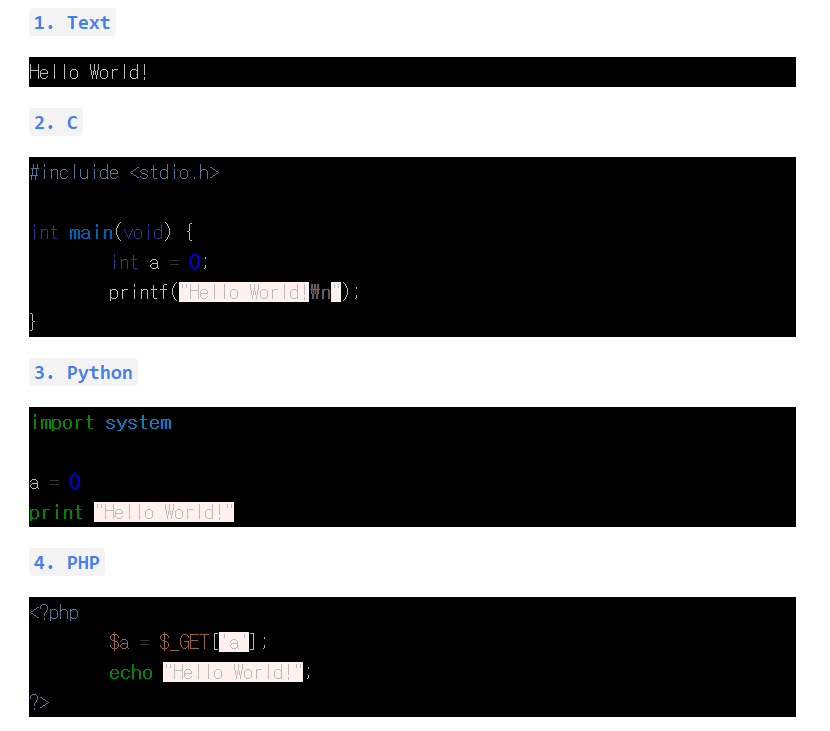
github

gruvbox
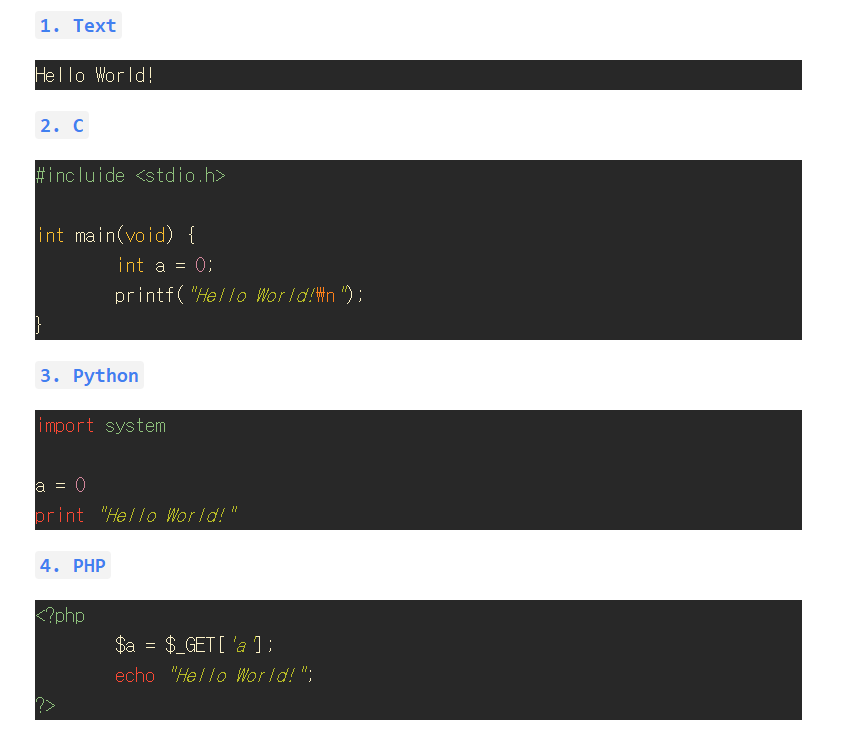
gruvbox.dark
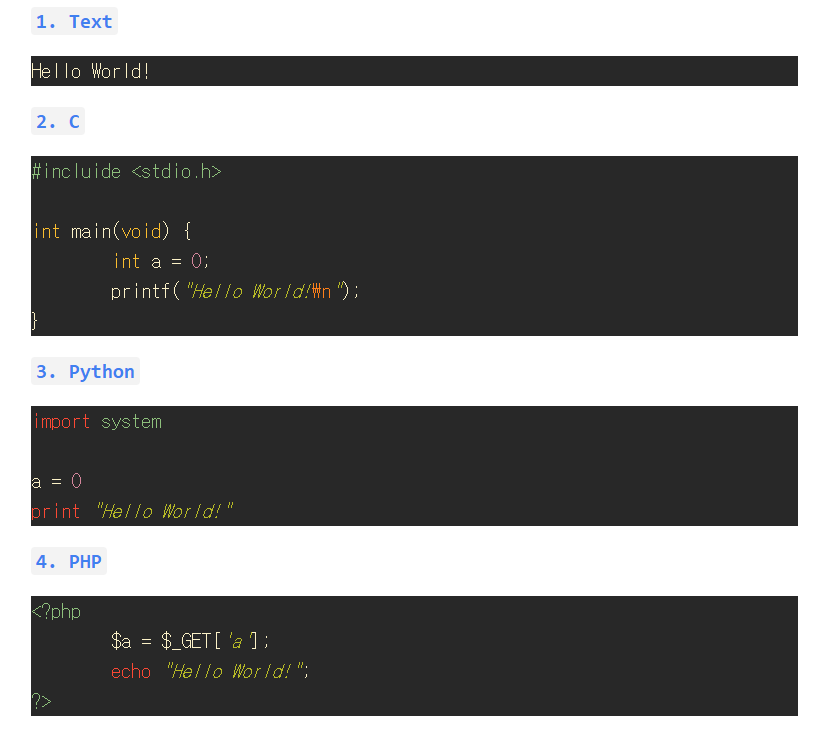
gruvbox.light
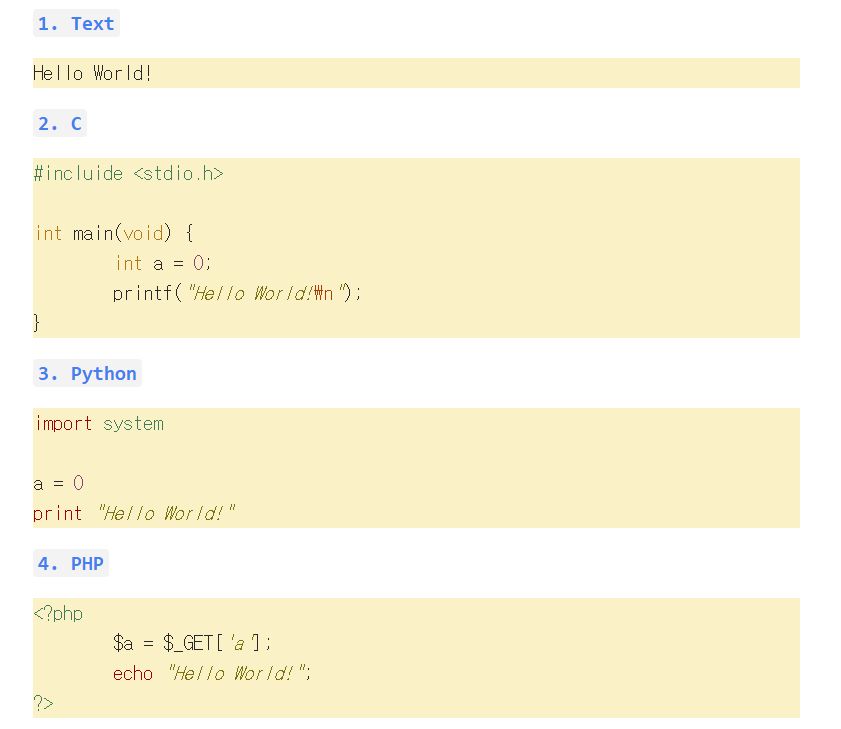
igorpro
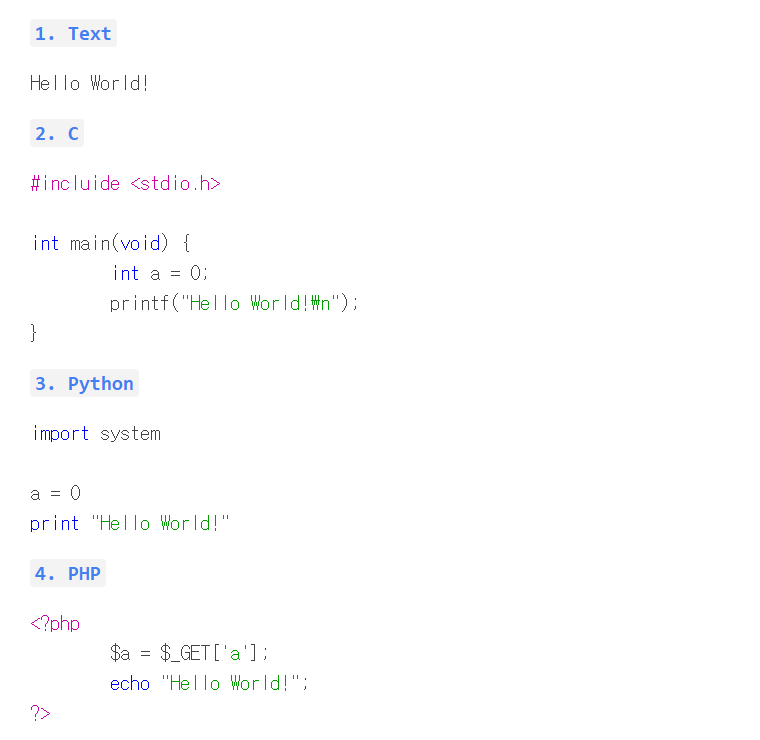
magritte
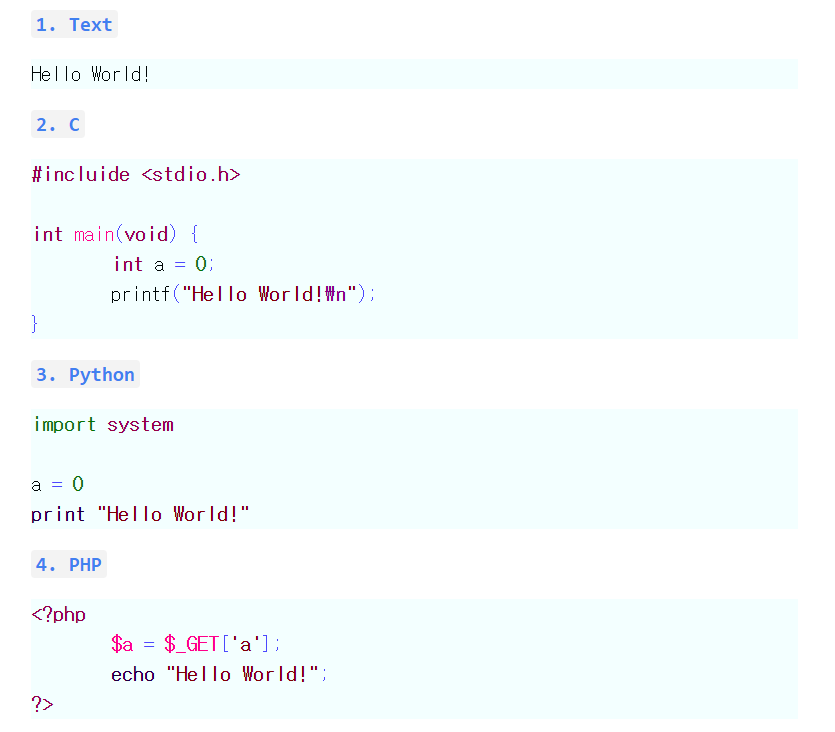
molokai

monokai
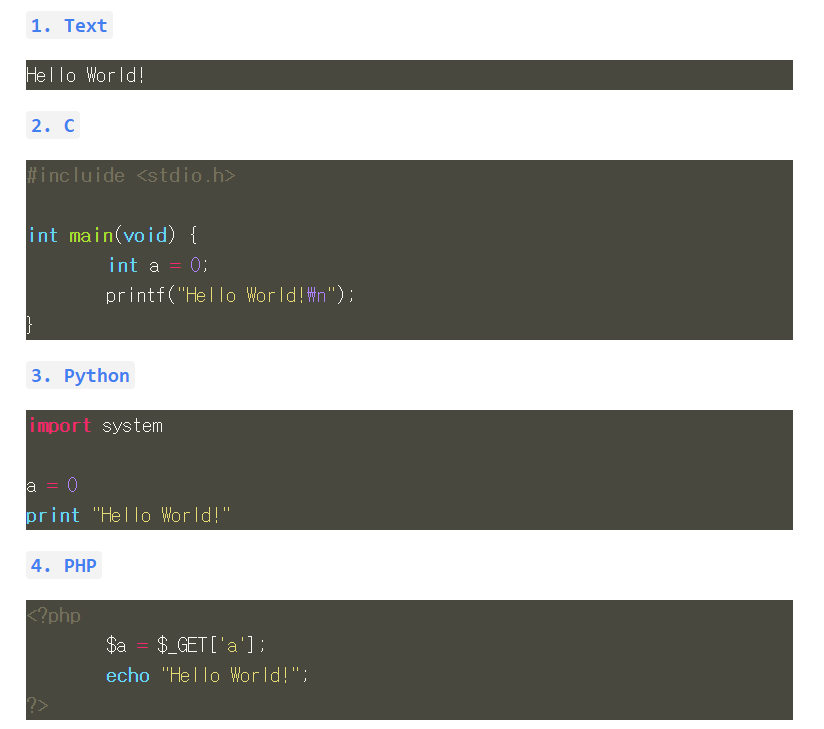
monokai.sublime
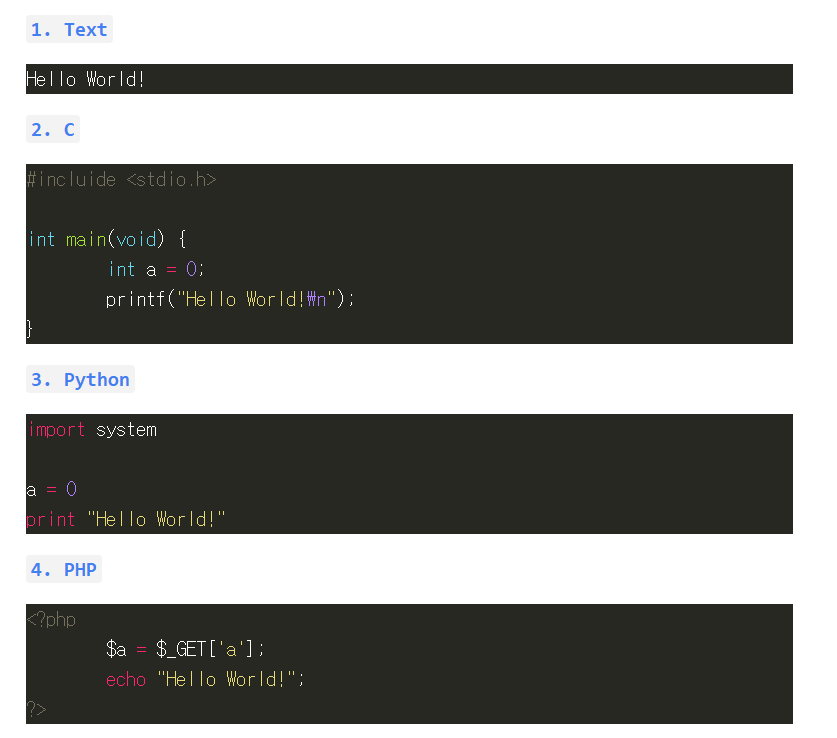
pastie
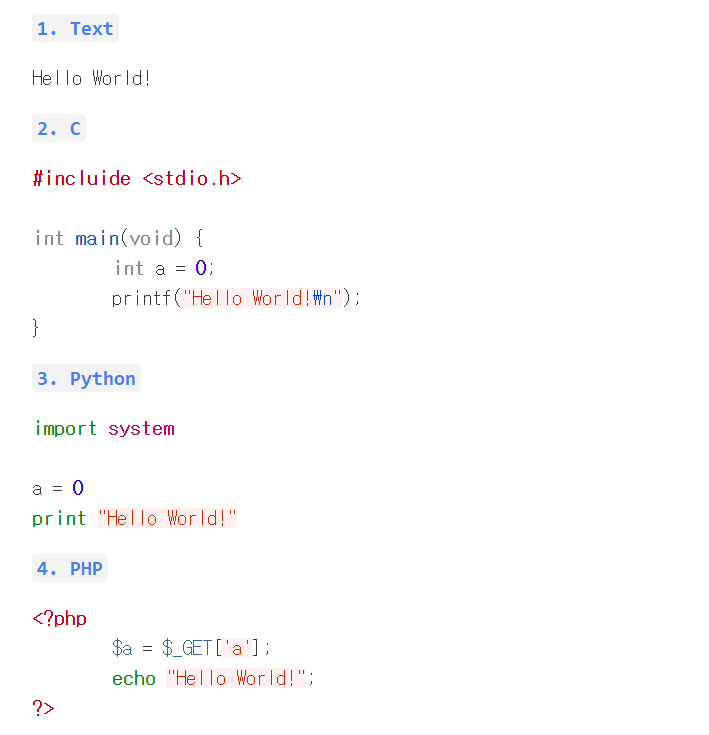
thankful_eyes
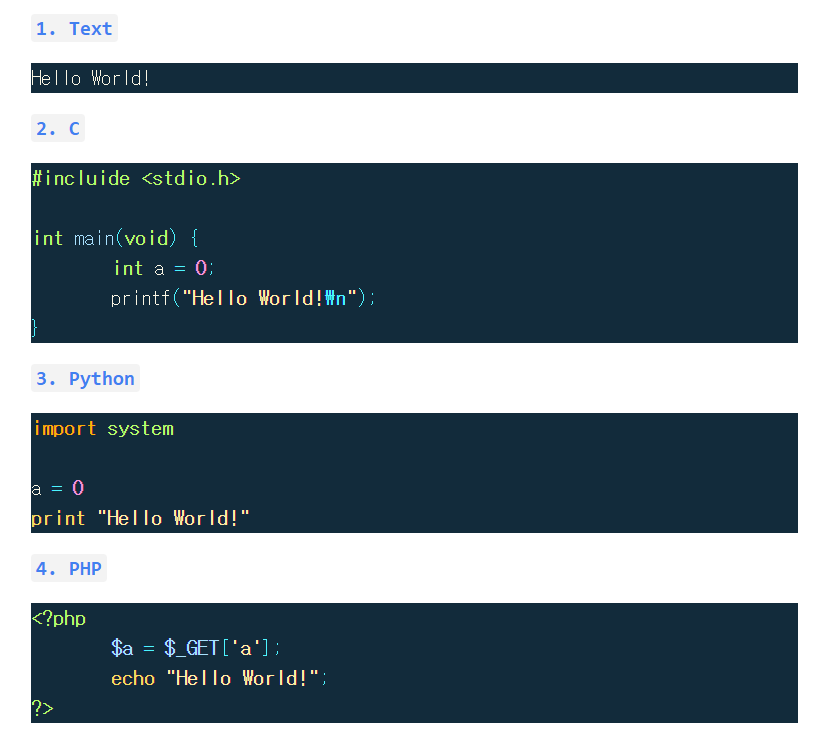
tulip